STEP 1
To use Resolute Wave Pro, you will need a live trading account with our recommended CFD broker IC Markets.
While signing up for a live account, be sure to select the correct configuration that is compatible with Resolute Wave Pro:
Trading Platform: MT4
Account Type: RAW Spread
Currency: USD
Leverage: 1:500
Initial Deposit: 1000<
Once you have received an email confirmation from IC Markets with your login details for your Metatrader 4/MT4 live trading account, you are done with step 1.
STEP 2
This is an optional step for customers that wish to run Resolute Wave Pro on an online server instead of their physical computer.
With a VPS, you will be able to install Metatrader 4 and run Resolute Wave Pro on an online server with Windows Operating System. This way, you do not need to leave your physical computer running 24/7 for Resolute Wave Pro.
You can get a VPS server from our recommended vendor Contabo.
Watch the video below to see which type of VPS you will be needing to run Resolute Wave Pro on a cloud server.
STEP 3
Once you have obtained the following:
1) your login details via email for IC Markets Metatrader 4 Live account
2) Contabo VPS login details via email that indicates your vps server's ip address
We can now proceed to Step 3.
This is where you will get in touch with our Sales representative via our live chat option on this page to obtain the details about the mode of payment (usually via Paypal for international customers and Paynow for customers from Singapore).
After the payment has been completed, send us a screenshot with the proof of payment and your contact details via live chat.
Our representative will reach out to you in the shortest time possible (usually before or within 12 hours) to setup your copy of Resolute Wave Pro remotely via a Zoom Live Meeting.
During this meeting, our technical team will also speak to you and teach you how to monitor your accounts, vps and anything that you need to know about Resolute Wave Pro.
You will also be added to our Telegram community group chat where you can chat with our team directly whenever you have questions or need any type of technical help.